Watch flights in real-time and get up-to-the-minute arrival and departure times. This has saved me countless delayed pick-ups from the airport.
Showing posts with label 2g. Show all posts
Showing posts with label 2g. Show all posts
Monday, March 8, 2010
Saturday, June 6, 2009
Brain Boost Multiply - iPhone App Store
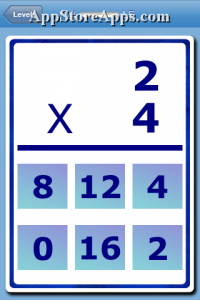
Brain Boost Multiply is an educational game to help improve your math skills(multiplication tables). You go through the levels(from 1-12). So level 1 teaches gives you random questions that include 0s and 1s. . .level 2 gives you questions that include 0s, 1s, and 2s. . .etc.
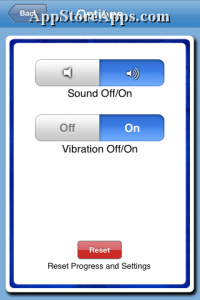
The application tracks which questions you get right/wrong and how long it took you to answer it. If you just want to practice a particular # you can do that by picking the level you want to play.
Thursday, June 4, 2009
The Bible in my iPhone 3g
This is how I read The Bible in my iPhone3g. Practically,I can read it every where I go.While on the bus,mrt, queueing in the grocery or bank..just everywhere. It's an awesome App! The best part is ...it's FREE!
Labels:
2g,
apps,
Bible reader,
free,
iphone,
iphone 3g,
iphone domination,
macs
Best iPhone Game - SpaceX
SpaceX begins with a spaceship taking on enemies in somewhat Galaga-style action. The ship is controlled with either your finger or by tilting the iPhone/iPod touch. The controls are quite responsive — the ship moves both from left to right and up and down on the screen so you can shoot enemies and snag upgrades that float across.
Wednesday, June 3, 2009
iPhone Games That Rocks - FastLane 3d Racing
The first thing that hits you about Fastlane is the game’s graphics quality. Fastlane is the best looking iPhone racer, hands down. What’s more, the game runs at a decent framerate and experiences very few slow-downs. Of course, you’re racing only three other vehicles and the on-road traffic is at a bare minimum, but still–it’s a lovely looking game.
iPhone Games That Rocks - SpaceX
SpaceX begins with a spaceship taking on enemies in somewhat Galaga-style action. The ship is controlled with either your finger or by tilting the iPhone/iPod touch. The controls are quite responsive — the ship moves both from left to right and up and down on the screen so you can shoot enemies and snag upgrades that float across.
Labels:
2g,
3g,
apple,
apps,
iphone,
iphone domination,
ipodtouch,
mac,
spacex,
steve jobs
Monday, June 1, 2009
Top 5 iPhone 3G Tricks & Tips For Newbies
There are some pretty neat tricks and tips that some of the non-hardcore iPhone users might not know about, or have forgetten. I’m going to discuss them today. Ready? Let’s go!
Top 5 iPhone 3G Tricks & Tips for Newbies
1. Safari tricks: return to home + page down.
a)In Safari, instead of scrolling down you can double tap quickly just above the “+” icon and this will bring you down a page.
b)To return to the top of the page, single tap the time at the top and you’ll jump back to the top of the page.
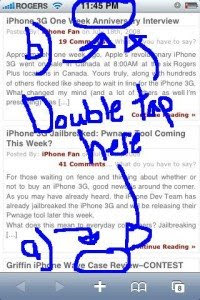
2. Google Maps: zoom in, zoom out.
Instead of pinching out to zoom out, if you tap the screen with two fingers, the page will zoom out. Voila!
3. Save photos in Mail or Safari: You can save any photo emailed to you, or an image on a webpage. Just hold your finger down and the following prompt will appear (I think you can handle the next step):

4. One step slide for typing capital letters or numbers: Instead of pressing the “shift” or “.?123″ buttons and letting go to capitalize a letter or get a number, here’s a cool short cut. Tap the “shift”/”.?123″ button and hold your finger down, then slide to the appropriate letter or number and let go. BAM! You just saved yourself a key press! Try it out! This will increase your typing efficiency big time!
5. Surf Safari in landscape mode–in bed: A lot of people use their iPhones in bed (don’t lie, I do it too–so sad). Anyways, if you want to surf the web in Safari in landscape mode while lying on your side it can be a problem. The iPhone’s accelerometer will automatically rotate the browser whenever you turn the iPhone on its side.
To fix this problem, turn your iPhone into landscape mode–then rotate the iPhone so the Home button will be pointing towards your ceiling. This will hold Safari in landscape while you’re surfing the web in bed on your side–allowing you to keep Disconnect Anxiety at bay.
Bonus tip: Like to take self portraits with the camera? Here’s a handy tip: first hold your finger down on the shutter button and keep it there. Next, strike a pose while holding the camera at a distance–then release your finger–BAM…a photo will be taken! This method helps reduce the shake that usually occurs when you press the shutter, resulting in blurry images.
I know you might already know some of these tricks. However a lot of people don’t so this is why I’m posting them.
Source:
http://www.iphoneincanada.ca
Top 5 iPhone 3G Tricks & Tips for Newbies
1. Safari tricks: return to home + page down.
a)In Safari, instead of scrolling down you can double tap quickly just above the “+” icon and this will bring you down a page.
b)To return to the top of the page, single tap the time at the top and you’ll jump back to the top of the page.
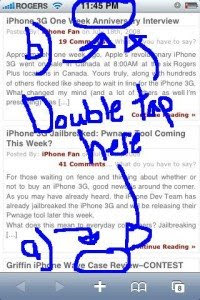
2. Google Maps: zoom in, zoom out.
Instead of pinching out to zoom out, if you tap the screen with two fingers, the page will zoom out. Voila!
3. Save photos in Mail or Safari: You can save any photo emailed to you, or an image on a webpage. Just hold your finger down and the following prompt will appear (I think you can handle the next step):

4. One step slide for typing capital letters or numbers: Instead of pressing the “shift” or “.?123″ buttons and letting go to capitalize a letter or get a number, here’s a cool short cut. Tap the “shift”/”.?123″ button and hold your finger down, then slide to the appropriate letter or number and let go. BAM! You just saved yourself a key press! Try it out! This will increase your typing efficiency big time!
5. Surf Safari in landscape mode–in bed: A lot of people use their iPhones in bed (don’t lie, I do it too–so sad). Anyways, if you want to surf the web in Safari in landscape mode while lying on your side it can be a problem. The iPhone’s accelerometer will automatically rotate the browser whenever you turn the iPhone on its side.
To fix this problem, turn your iPhone into landscape mode–then rotate the iPhone so the Home button will be pointing towards your ceiling. This will hold Safari in landscape while you’re surfing the web in bed on your side–allowing you to keep Disconnect Anxiety at bay.
Bonus tip: Like to take self portraits with the camera? Here’s a handy tip: first hold your finger down on the shutter button and keep it there. Next, strike a pose while holding the camera at a distance–then release your finger–BAM…a photo will be taken! This method helps reduce the shake that usually occurs when you press the shutter, resulting in blurry images.
I know you might already know some of these tricks. However a lot of people don’t so this is why I’m posting them.
Source:
http://www.iphoneincanada.ca
Labels:
2g,
3g,
apple,
email,
google maps,
image,
iphone,
iphone domination,
keys,
mac,
mobile,
newbies,
phone,
shortcuts,
tips,
tricks
Sunday, May 31, 2009
The Butcher of Song
Yes, it's the best! It's called Jared: the Butcher of Song -- Make a response of you singing this song too. I want everyone in the world to hear this amazing song
Subscribe to:
Comments (Atom)