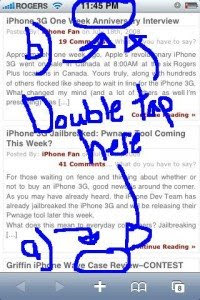APPLE WATCH Tips, Tricks, and Hidden Features most people don't know
GET SPEAKLY 👉 https://speakly.app.link/mikeobrien
To unlock the full potential of your Apple Watch, you NEED to know about these 30 features, tricks, and tips. Most people don't know about these.
Follow me on social media! (it's always just @mikeobrienn)
Instagram: https://instagram.com/mikeobrienn
Twitter: https://twitter.com/mikeobrienn
TikTok: https://tiktok.com/@mikeobrienn
About me: https://mikeobrienmedia.com
Please comment below with any questions you might have. Thank you all for watching! I appreciate you!
TIMESTAMPS:
0:30 1
1:10 2
1:40 3
2:19 4
2:40 5
2:58 6
3:15 7
3:34 8
4:02 9
4:28 10
4:50 11
5:12 Sponsored Segment
6:22 12
6:50 13
7:18 14
7:48 15
8:05 16
8:22 17
8:52 18
9:05 19
9:35 20
9:50 21
10:00 22
10:35 23
10:40 24
10:50 25
11:18 26
11:50 27
12:18 28
12:36 29
12:55 30
Disclaimer: This video is purely based on my experiences, research, and opinions. You and only you are responsible for your actions. I made this channel to advise viewers and I truly hope to help you all out. I love making these videos and connecting with my viewers!
One or more of the products shown in this video may have been sent to me at no cost. This does not influence my opinions; I always cover both pros and cons.
This channel is monetized via YouTube ads as well as some affiliate links. If a purchase is made after clicking the link, I will receive a small commission at no extra charge to the buyer. Thank you all for watching!