Showing posts with label iphone. Show all posts
Showing posts with label iphone. Show all posts
Thursday, February 7, 2019
Hotel Hopping with my iPhone8Plus @RegentHotelSingapore
I didn't want to waste my time.
because wherever I go, be it in a meeting, travel or meetups,
I always make sure I capture beautiful sceneries,
designs, art, architectures with my iPhone8plus.
This iphone8plus never ever failed me yet.
It's supercool. really!
Here's one of the shots that I did on handheld.
Enjoy my short video. And uh, sorry, I didn't add in any music.
iPhone8plus audio is pretty impressive.
Hear and watch for yourself yah?
Feel free to add in your comments below for some questions.
Friday, December 30, 2016
Sunday, September 23, 2012
iOS 6 200 Features #001
One of the 200 features on ios 6 that I love the most is the Tweet and Facebook post function on the notification bar.
This is for me quite helpful in my online business exposure.
You really dont't need to open each app just to post on Twitter or Facebook.
Just tweet and facebook-it anytime, anywhere in a snap!

On Twitter, it gives you access to all of your Twitter accounts to post.
Amazing huh?!
That's Apple technology today!

What about you?
What do you like best in iOs 6?
Feel free to post below and let's share infos.
Don't forget to subscribe!😊😊😊
- Posted using BlogPress from my iPhone
This is for me quite helpful in my online business exposure.
You really dont't need to open each app just to post on Twitter or Facebook.
Just tweet and facebook-it anytime, anywhere in a snap!
On Twitter, it gives you access to all of your Twitter accounts to post.
Amazing huh?!
That's Apple technology today!
What about you?
What do you like best in iOs 6?
Feel free to post below and let's share infos.
Don't forget to subscribe!😊😊😊
- Posted using BlogPress from my iPhone
Monday, March 12, 2012
Unboxing My iPhone Macro/Wide Lens
Wow! My iPhone Macro/Wide Lens just arrived!
Check out the unboxing.









Will be posting sample macro/ wide shots on my next thread so don't forget to subscribe!
Sooooo excited!
- Posted using BlogPress from my iPhone
Check out the unboxing.









Will be posting sample macro/ wide shots on my next thread so don't forget to subscribe!
Sooooo excited!
- Posted using BlogPress from my iPhone
Wednesday, June 22, 2011
Beatbox Ultra on the iPhone/ iPodtouch
- with recording (iPad version don't have that option yet)
- has 4 beat options category to start with
- i soooo love it!
- has 4 beat options category to start with
- i soooo love it!
Monday, June 13, 2011
Numbers (Excel for iPad/iphone/ipodtouch)
It’s the most innovative spreadsheet app ever designed for a mobile device. And now iPad, iPhone, and iPod touch are all part of the equation. Make spreadsheets anywhere you are. Plan, organize, or analyze anything you can think of. And with a few taps of your finger, you’ll see just how beautiful data can be.
Get Numbers from
the App Store for $9.99
Get Numbers from
the App Store for $9.99
Sunday, May 22, 2011
iPhone News: Apple to Launch White 64GB iPhone 4?
An internal memo circulating at Verizon retailer Russell Cellular makes clear reference to a 32GB and 64GB white iPhone 4, according to TIMN.
The latest tidbit comes courtesy of third-party Verizon retailer Russell Cellular, which has been circulating a memo this week referencing a 64GB capacity in the same breath as the old 32. We've now gotten the same memo (albeit in different formats) from multiple tipsters. Clearly, we wouldn't put it past the author of the memo to have simply dropped the ball, meaning to type "16 and 32gb" instead of "32 and 64gb" — those kinds of typos happen all the time — but the launch seems totally plausible considering that it'd take Apple very little effort to make that change on the assembly line.
TIMN suggests that it is plausible for Apple to use a 64GB edition to inject some life into the iPhone 4, similar to what it did with the white edition, to keep demand up through the summer.
Sunday, May 15, 2011
Lockitron - Unlock your door with your phone
Welcome to the future!!!
Lockitron lets you unlock or lock your door from your phone, instantly share virtual keys with friends and family and do it all from anywhere in the world. To get set up with your own Lockitron, check out https://lockitron.com
Lockitron lets you unlock or lock your door from your phone, instantly share virtual keys with friends and family and do it all from anywhere in the world. To get set up with your own Lockitron, check out https://lockitron.com
Monday, May 9, 2011
How to Print Direct from your iPhone
How to print direct from your iphone tutorial.
First, you need to download:
Airprint Activator for Windows here.
Airprint Activator for Mac.
Turn on SHARING.
Make sure you're device is on the same network with your printer.
Choose any file, photos, emails and hit on Print and that's it!

Select Printer and set how many copies to print.
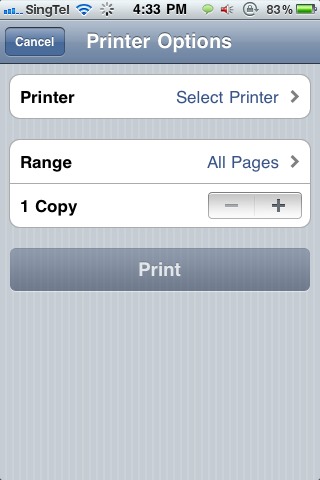
Your printer will show up like this.
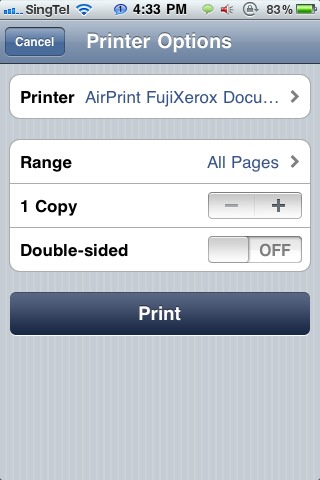
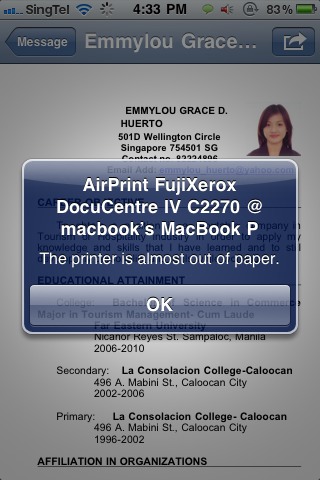
Click PRINT .
Enjoy printing with your iPhone!!
Comments, questions are highly appreciated. See you later for more tutorials!
- Posted using BlogPress from my iPhone
Airprint Activator for Windows here.
Airprint Activator for Mac.
Turn on SHARING.
Make sure you're device is on the same network with your printer.
Choose any file, photos, emails and hit on Print and that's it!

Select Printer and set how many copies to print.
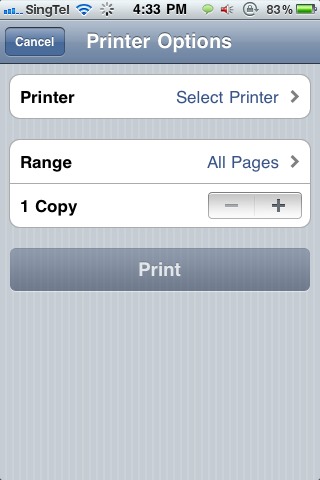
Your printer will show up like this.
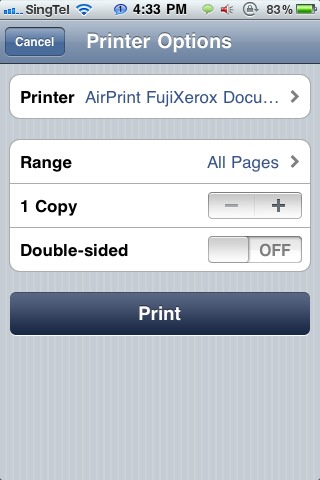
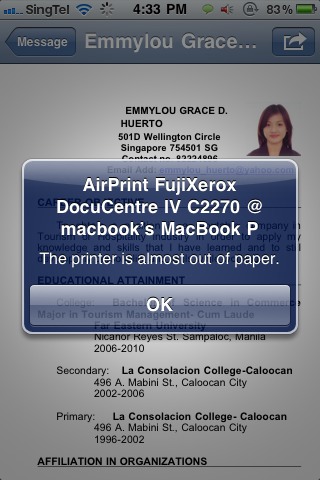
Click PRINT .
Enjoy printing with your iPhone!!
Comments, questions are highly appreciated. See you later for more tutorials!
- Posted using BlogPress from my iPhone
Wipe Your Feet on This 'Slide to Unlock' Doormat
GetDigital is selling a 'Slide to Unlock' doormat for iOS fans
With this doormat, all your visitors will enter your home with a smile on their face! By the way, similarities with screen views of certain devices with a fruit on their back are intended.
The upper side of the Doormat "Slide to unlock" consists of 100% coir and the back is made of PVC. The dimensions are 45x75x1.5cm.
You can purchase the mat at the link below for 19,90 € incl. 19% VAT plus shipping.
With this doormat, all your visitors will enter your home with a smile on their face! By the way, similarities with screen views of certain devices with a fruit on their back are intended.
The upper side of the Doormat "Slide to unlock" consists of 100% coir and the back is made of PVC. The dimensions are 45x75x1.5cm.
You can purchase the mat at the link below for 19,90 € incl. 19% VAT plus shipping.
Sunday, May 8, 2011
iPhone App of The Day : BestTextPicture
BestTextPictures - Fun and creative SMS for iPhone Texting
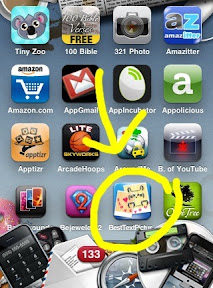
Wana impress your friends?
Spice up your texting with Text Pictures!
ASCII art made just for iPhone texting!
See the samples below.
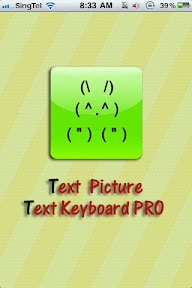

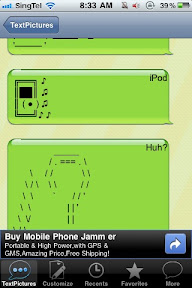
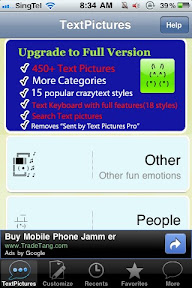
Features:
-> Share with Facebook, Twitter, SMS, Tumblr and built-in Emailer!
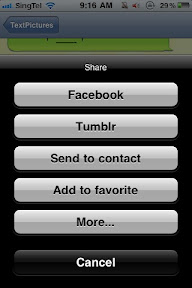
-> Create your own Text Pictures and save them to your customized category and optionally email it to the developer and maybe see your creation show up in full version of Text Pictures Pro
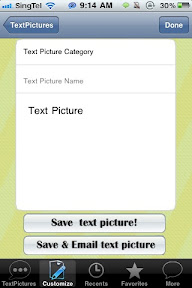
-> with iOS4, send text messages in-app, without having to leave the app
-> Copy any Text Pictures or Emote to the Clipboard to use in other apps!

Get it now.
It's FREE on the Appstore!
Subscribe now for more awesome iphone apps update----->
- Posted using BlogPress from my iPhone
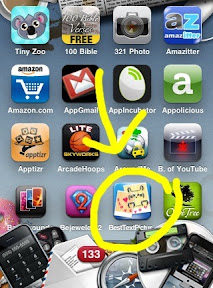
Wana impress your friends?
Spice up your texting with Text Pictures!
ASCII art made just for iPhone texting!
See the samples below.
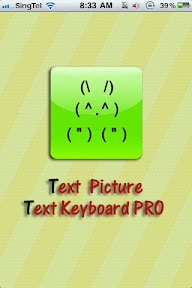

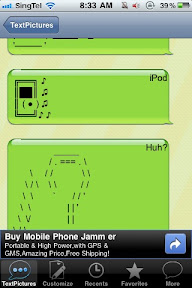
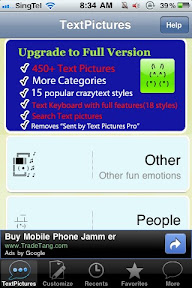
Features:
-> Share with Facebook, Twitter, SMS, Tumblr and built-in Emailer!
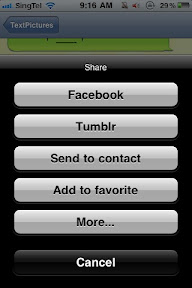
-> Create your own Text Pictures and save them to your customized category and optionally email it to the developer and maybe see your creation show up in full version of Text Pictures Pro
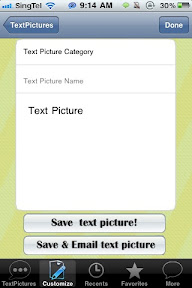
-> with iOS4, send text messages in-app, without having to leave the app
-> Copy any Text Pictures or Emote to the Clipboard to use in other apps!

Get it now.
It's FREE on the Appstore!
Subscribe now for more awesome iphone apps update----->
- Posted using BlogPress from my iPhone
Monday, May 2, 2011
How To Install "IMAMESS" iPhone/ iPodtouch Theme
Requirements:
- Jailbroken device
- Cydia
- Winterboard
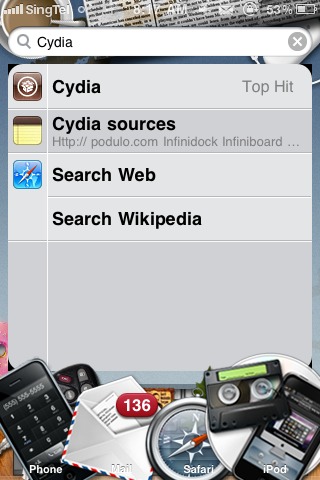
In Cydia search for "IMAMESS" theme.
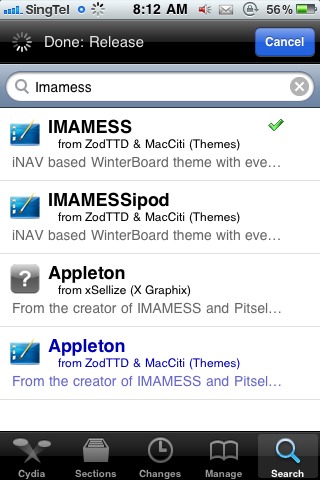
Click Install.
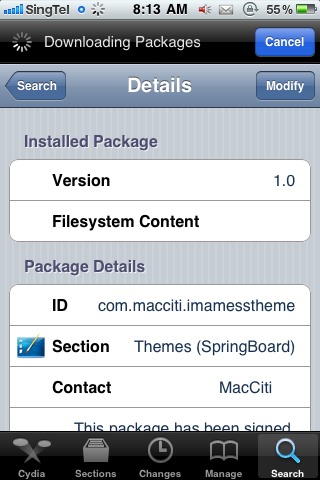
Close Cydia and open "Winterboard".
Choose "IMAMESS" theme.
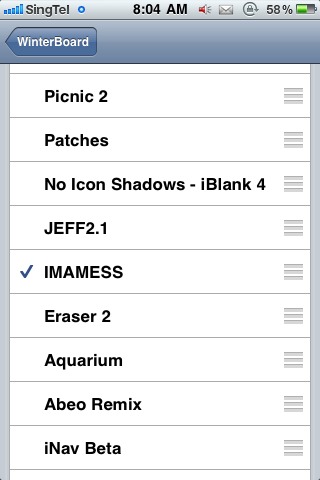
Click Respring and voila!

Enjoy your cool "IMAMESS" theme!

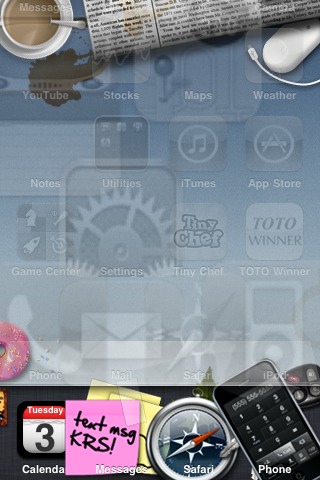
Followme on Twitter: iphonedominates for more tutorials.
- Posted using BlogPress from my iPhone
- Jailbroken device
- Cydia
- Winterboard
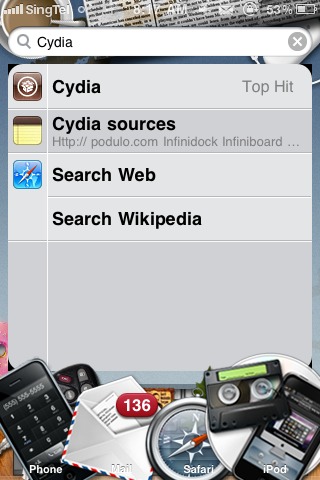
In Cydia search for "IMAMESS" theme.
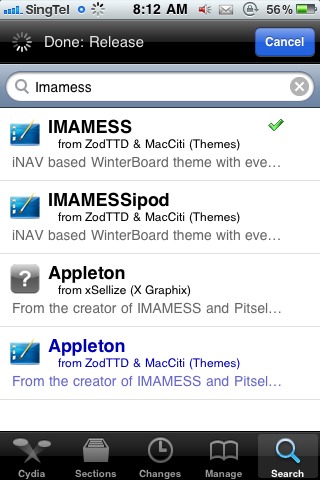
Click Install.
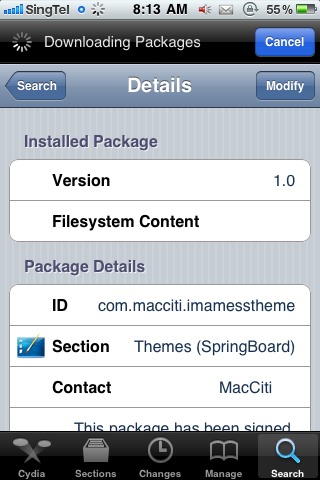
Close Cydia and open "Winterboard".
Choose "IMAMESS" theme.
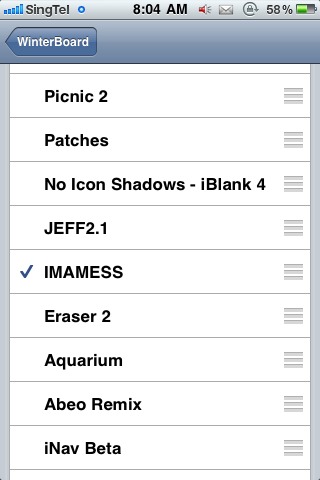
Click Respring and voila!

Enjoy your cool "IMAMESS" theme!

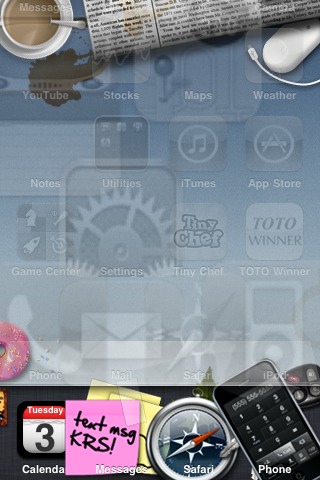
Followme on Twitter: iphonedominates for more tutorials.
- Posted using BlogPress from my iPhone
Wednesday, April 27, 2011
Jobs and Schiller Talk About Difficulties in Making the White iPhone 4
Apple CEO Steve Jobs and SVP Phil Schiller talked about the delays in releasing the white iPhone 4 during an interview today with Mobilized.
"It was challenging," said Schiller. "It's not as simple as making something white. There’s a lot more that goes into both the material science of it–how it holds up over time…but also in how it all works with the sensors."
Mobilized learned from Schiller that there were a lot of unexpected interactions between the color of the device and various internal components. Like fair-skinned humans, white iPhones need a little more UV protection from the sun.
"We thought we were there a year ago, or less than that, when we launched the iPhone 4, and we weren't," Schiller said.
Jobs noted that its work on the white iPhone 4 helped the company with its other products as well.
"We obviously think about this in a generic way because you have a white iPad," Jobs said
The white iPhone 4 will officially be released tomorrow.
Tuesday, March 29, 2011
iPhone Tips & Tricks
These are unknown & uncommon little quirks you can use for your iPhone, and iPod Touch.
Sunday, February 20, 2011
Zombie Café puts an undead twist on the Cafe World formula
If Zynga’s Cafe World had a zombie outbreak, it would look a lot like Zombie Café. The two games are similar in a lot of ways, but only one has zombies serving handburgers to unsuspecting customers. We’ll let you guess which one.
In the world of Zombie Café the undead can be docile, which makes them perfect for the service industry. You’ll be running a dingy restaurant and your only employees would probably rather be eating the customers. But instead, they work tirelessly for you. The set-up is simple: you have a menu from which you can cook meals, each of which takes a certain amount of time to cook and provides a certain number of servings. If you run out of food, you'll have nothing to sell. While a meal is cooking, someone (either you or a zombie employee) needs to be watching over it, while everyone else handles serving the customers. Keeping them happy will earn you cash and experience that can be used to upgrade your restaurant and unlock new content.

But it wouldn’t be much of a zombie game if that was all there was to it. Your zombie helpers all have energy meters, and if you have them working while they’re too tired they’ll begin attacking customers, chasing away any potential sales. So you’ll need to rest them regularly. As you gain levels you’ll be able to add more employees, which you can do by infecting poor helpless customers.
Your restaurant isn’t the only one on the block, however. There’s competition everywhere. To tilt the odds toward yourself, you can send your zombies out to attack nearby restaurants. Depending on their level of fatigue and how your experience stacks up against your competition, a winner will be declared. If you win there’ll be some bonuses in it for you, but if you lose you’ll need to reanimate your zombie workforce, which takes time.
The gameplay is fun, if not particularly original, but what makes Zombie Café so enjoyable is its disturbing sense of humor. You’ll be serving meals that consist of everything from bowls of dishwater soup to gelatin molds filled with eyeballs. Why anyone would ever eat at your restaurant remains a mystery. Maybe it’s the service. The visuals contribute quite a bit to the humor of the game, with cartoon zombies shambling around and terrified customers waving their arms in the air. And when a human dies, a black “censored” bar covers up all the gory bits.
Zombie Café isn't all that different from Cafe World, but its undead theme, and all of the gameplay twists that go along with it, make it a much better experience. It’s pretty simple, and there will be times when you have nothing to do besides sitting and waiting for a meal to finish cooking or for a zombie to resurrect. But it’s all worth it when you get to serve people Hobo Delight. Whatever that might be.
Monday, December 20, 2010
Apple News | World's Biggest iPhone Created With 56 iPads
Apple News | World's Biggest iPhone Created With 56 iPads
| Monday, 20th December 2010, 11:12 am | ||
This entry needs translation. To help us and submit a translation please click here Square Enix has created the world's biggest iPhone display using 56 iPads to promote Lara Croft and the Guardian of Light, according to ElectricPig.The gargantuan iDevice made an appearance in London’s busy St Pancras International Train Station today to celebrate the launch of Lara Croft Guardian of Light on the Apple App Store. Strictly speaking it’s not an iPhone. It’s made entirely using iPads – 56 of them in fact. A handful of lucky Londoners who were among the first to glimpse it even got to walk away with their own iPad. Lara Croft and the Guardian of Light is the first ever co-op action/adventure game featuring Lara Croft. This brand extension incorporates the hallmarks of the Tomb Raider franchise including exploration, discovery, platforming, and puzzle solving. Lara Croft and the Guardian of Light allows players to experience Lara Croft from an isometric viewpoint, and combines new gameplay features such as character progression, fun fast-paced combat, and elements of cooperation and competition. You can purchase Lara Croft and the Guardian of Light from the App Store for $6.99. via www.iclarified.com | ||
Monday, April 19, 2010
Saturday, April 10, 2010
19 Weird And Wonderful Ways To Hold Your iPhone In Place
Wow. Is this the craziest thing you've ever seen, or what? An iPhone
docking station that looks like a slice of bread. With a bite taken out of it. Clearly the work of someone who's (a) very creative and/or (b) has WAAAAY too much time on their hands.
The bottom line is, there really are a ton of iPhone docks out there. Some commercial, with lots of value-added bells, whistles, and gongs. Others hand-made, low-tech, quick and dirty, and just as effective in the long run. And in the end, all serve the same purpose: hold your iDevice in place while it charges and syncs.
Let's help you to choose a dock that will perfectly suit your needs and way of life. Here you will find absolutely unique, creative and even crazy ideas for iPhone docks that will impress you, both in terms of usability and distinctive look. The right dock will greatly compliment your work table or home interior design, as well as simplifying your life.
* * *
Brachiosaurus iPhone Dock.
Here is one of the most creative iPhone docks I've ever seen.
This is a nice looking wooden ‘Tree Trunk iPhone Dock’ from Woodtec. It is made of natural and organic material, which makes it more durable than the average iPhone accessory.
Feel close to nature, and yet get the pleasure of high tech life!
* * *
Recycled CD iPhone Dock.
You can actually make a dock for your iPhone oriPod
from stuff you have lying around the house, and be assured that it will be functional and look cool at the same time. Check out this stunning dock made from some recycled CDs. An excellent idea!
* * *
iPhone/iPod Touch Dock.
Build an exclusive dock for your iPhone or iPod by following these detailed instructions from the Voltage blog.
* * *
DIY iPhone Dock.
The simplest things are beautiful! Basically, all you need is some glue and a hole cut in the iPhone box -- and you have your very own home-made iPhone dock, for free :) .
* * *
Unique iPhone docking speakerphone system.
UK-based company FoneJackerHacker goes full-monty retro by modifying a 1940's-style rotary telephone receiver. The dock is mounted in the handset cradle, and in addition to two speakers in the handset proper, a third speaker resides behind the dial.
Find out more here.
* * *
Sega Dreamcast Controller Turned iPhone Dock.
This fantastic iPhone dock has been created by Jay Hauf! The Dreamcast controller gets a new lease on life, while bringing the art of designing unique iPhone docks to newer horizons.
* * *
Lego iPhone Dock.
Lego enthusiast Steven Combs presents this really unique iPhone dock made out of Lego blocks. This clever stand rotates from portrait to landscape mode. The only thing it won't do is "block" (geddit?) your calls. Find more photos of this dock on Flikr.
In-Wall iPhone Dock.
I found this dock rather convenient and easy to implement: it's fixed into the wall, and you just drop your iPhone in. The dock is available with a remote control, and perfect for music listeners. Combine this iPhone dock with your existing audio device, or use with the iPort system for that music extravaganza.
iPhone Dock + Light Alarm.
This two-in-one gadget created by Phillips is beyond your expectations. It combines a light alarm (which slowly and smoothly increases in brightness) and an iPhone/iPod dock. If you'd like to be awoken by pleasant sounds as well, you can set your favorite iTunes or FM radio channel to the alarm .
Paper iPhone Dock.
No, you are not mistaken; this stand is made of paper. It’s a pretty nice solution for iPhone owners who want to save money but still want the convenience of a docking station.
The iStand
This stunning iStand has been created by a 11 year old boy - Ted Jarvis Ang - for his father's iPhone. It's something simple and elegant, yet useful and functional.

The bottom line is, there really are a ton of iPhone docks out there. Some commercial, with lots of value-added bells, whistles, and gongs. Others hand-made, low-tech, quick and dirty, and just as effective in the long run. And in the end, all serve the same purpose: hold your iDevice in place while it charges and syncs.
Let's help you to choose a dock that will perfectly suit your needs and way of life. Here you will find absolutely unique, creative and even crazy ideas for iPhone docks that will impress you, both in terms of usability and distinctive look. The right dock will greatly compliment your work table or home interior design, as well as simplifying your life.
* * *
Brachiosaurus iPhone Dock.
Here is one of the most creative iPhone docks I've ever seen.
This is a nice looking wooden ‘Tree Trunk iPhone Dock’ from Woodtec. It is made of natural and organic material, which makes it more durable than the average iPhone accessory.
Feel close to nature, and yet get the pleasure of high tech life!
* * *
Recycled CD iPhone Dock.
You can actually make a dock for your iPhone or
* * *
iPhone/iPod Touch Dock.
Build an exclusive dock for your iPhone or iPod by following these detailed instructions from the Voltage blog.
* * *
DIY iPhone Dock.
The simplest things are beautiful! Basically, all you need is some glue and a hole cut in the iPhone box -- and you have your very own home-made iPhone dock, for free :) .
* * *
Unique iPhone docking speakerphone system.
UK-based company FoneJackerHacker goes full-monty retro by modifying a 1940's-style rotary telephone receiver. The dock is mounted in the handset cradle, and in addition to two speakers in the handset proper, a third speaker resides behind the dial.
Find out more here.
* * *
Sega Dreamcast Controller Turned iPhone Dock.
This fantastic iPhone dock has been created by Jay Hauf! The Dreamcast controller gets a new lease on life, while bringing the art of designing unique iPhone docks to newer horizons.
* * *
Lego iPhone Dock.
Lego enthusiast Steven Combs presents this really unique iPhone dock made out of Lego blocks. This clever stand rotates from portrait to landscape mode. The only thing it won't do is "block" (geddit?) your calls. Find more photos of this dock on Flikr.
In-Wall iPhone Dock.
I found this dock rather convenient and easy to implement: it's fixed into the wall, and you just drop your iPhone in. The dock is available with a remote control, and perfect for music listeners. Combine this iPhone dock with your existing audio device, or use with the iPort system for that music extravaganza.
iPhone Dock + Light Alarm.
This two-in-one gadget created by Phillips is beyond your expectations. It combines a light alarm (which slowly and smoothly increases in brightness) and an iPhone/iPod dock. If you'd like to be awoken by pleasant sounds as well, you can set your favorite iTunes or FM radio channel to the alarm .
Paper iPhone Dock.
No, you are not mistaken; this stand is made of paper. It’s a pretty nice solution for iPhone owners who want to save money but still want the convenience of a docking station.
The iStand
This stunning iStand has been created by a 11 year old boy - Ted Jarvis Ang - for his father's iPhone. It's something simple and elegant, yet useful and functional.
Dock Station with USB Hub and Card Reader.
This multi purpose gadget is an excellent combination of an iPhone/iPod dock, a USB hub and memory card reader. The card reader handles SD/MMC/HCSD formats, while the hub supports up to three USB 2.0 devices simultaneously.PARASYNC Charge & Sync Dock for 20 iPod / iPhone Devices.
This dock is created especially for those who have more than one iPhone or iPod. The Parasync docking station from Parat Solutions allows you to dock -- and sync -- 20 iPhones or iPods at the same time.TEAC Japan Releases SR-2B iPod Dock.
Japanese engineering at its finest! This time they present an amazingly versatile electronic device that brings together an iPhone/iPod dock, an alarm clock and a FM tuner. Cool combination! The alarm clock has the added functionality of setting multiple, independent alarms.Twin dock charging station by Dexim.
This is a multi purpose charging station that can charge two iPhones at the same time. Whenever you start charging, the area encircling the dock gets lit up with a beautiful blue light.

iPhone Dock with Speaker & Hands-Free Mic.
NewerTech offers this dock, which allows you to use your iPhone to make conference calls as well as listen to your music through the built-in 2-watt speakers – all while your iPhone is charging. Dimensions: speaker dock: 7.8(W) in. x 4.7(H) in., Microphone: 9.8(H)in.
Just Mobile 3G XSTAND Deluxe.
This high-tech, ultra-stylish iPhone dock will attract even the most fastidious and scrupulous people of fashion. Elegant and charming, it will be a perfect addition to your style. That’s my favorite, yeah…
Subscribe to:
Comments (Atom)

















 *
* 

