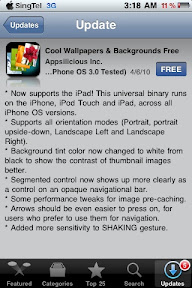Monday, April 19, 2010
Sunday, April 11, 2010
The Mercedes-Benz iPhone card game

The Mercedes-Benz iPhone card game offers the possibility to play Mercedes-Benz Quartets with selected historic vehicles against your iPhone or against players in the whole world.
On the cards with various vehicles the different values (Year, Cylinders, Capacity, Power (hp), Top speed and length) are listed. The Mercedes-Benz Quartets cards are shuffled and distributed equally. Each player can only see the top card.
In the beginning the starting player chooses a value. If his value is higher than the opponent`s, he gets the opponent´s card and sorts both cards into his pile. The winner starts the next round. If he loses the opponent gets his card and may start the next round. If both values are identical the next two cards are played for the entire trick. The game is continued until the set rounds have been played or one of the players doesn´t have any cards left.

SINGLE-PLAYER-MODE
If you want to compete alone against your iPhone you can do this in the Single-Player-Mode.
1) Single-Player
Choose the option ‘Single-Player’ on the start page to play alone.
2) Game options
In the area game options you must define with how many cards and how many rounds you want to play. Now you can decide on the playing strength of your opponent (iPhone) by choosing a button.
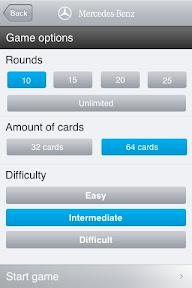
3) Starting the game
When you have made the desired settings you can start the game by pressing ‘Start game’.
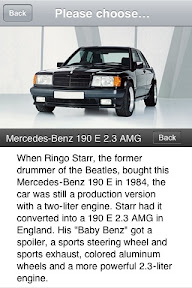

4) Playing in the Single-
Player-Mode
The game starts. The first card appears on your iPhone. Choose a category with the best possible value. If your value is better than the opponent´s, you receive his card.
If you lose, i.e. your opponent´s card is better, then your challenger (iPhone) gets the trick and starts the next round.
If both values are identical the next two cards are played for the entire trick.
The game is continued until the set rounds have been played or one of the players doesn´t have any cards left.
End of game:
The winner is the player who owns most cards after the end of the set rounds or the player who has taken away all cards from the other one.
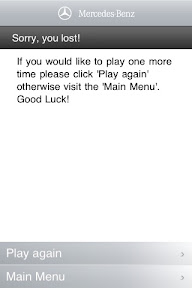
MULTI-PLAYER-MODE
You can play the game against components in the whole world. To do that you have to register beforehand.
1) Registration for Lobby
If you want to register for the lobby you can do this by defining a nickname and password. After successful registration your nickname is activated immediately.
2) Log-In into the Lobby
Once you have registered (see 1) you can log-in directly. Enter your log-in data (nickname and password) and confirm with ‘Log-In’.
3) Guest entry
If you want to get to know the game in the Multi-Player-Mode you can do this with a guest entry. Unfortunately here you cannot profit from the advantages of a registration (collecting points and stars, registration to the Mercedes-Benz Quartets-Highscore-List).
4) Lobby
In the Lobby you get an overview of all players who are currently present in the lobby.
If you want to change the setting of the lobby you can do this with ‘options’. You can sort the players by name, distance, highscore or already collected stars. You can also set if you want to be challenged from other players, if you want your present location to be known.
5) Challenge players
If you want to challenge a player you can do this by choosing a player in the lobby. After choosing a player you have to define with how many cards and rounds you want to play.
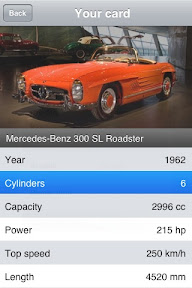
When you have made your choice the chosen player gets an invitation to the game. He can accept by pressing the button ‘Accept' and the game starts. If the challenge is not accepted you receive an according message.
6) Playing in the Multi-
Player-Mode
The game starts. The first card appears on your iPhone. Choose a category with the best value. If your value is better than your opponent´s you get his card.
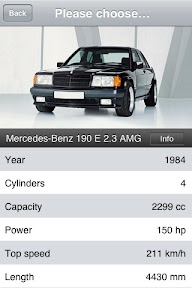
If you lose, i.e. your opponent´s card is better, then your challenger gets the trick and starts the next round. If both values are identical the next two cards are played for the entire trick (all 4 cards).
End of game:
The game is continued until the set rounds (see 5) have been played or one of the players doesn´t have any cards left.
7) The Highscore-List
Play yourself into the Highscore-List. For each game that you have won you receive 100 points and five points per won card.
8) Collecting stars
In addition to the points you can collect stars. You receive those by winning games in the Multi-Player-Mode:
- Posted using BlogPress from my iPhone
Saturday, April 10, 2010
19 Weird And Wonderful Ways To Hold Your iPhone In Place
Wow. Is this the craziest thing you've ever seen, or what? An iPhone
docking station that looks like a slice of bread. With a bite taken out of it. Clearly the work of someone who's (a) very creative and/or (b) has WAAAAY too much time on their hands.
The bottom line is, there really are a ton of iPhone docks out there. Some commercial, with lots of value-added bells, whistles, and gongs. Others hand-made, low-tech, quick and dirty, and just as effective in the long run. And in the end, all serve the same purpose: hold your iDevice in place while it charges and syncs.
Let's help you to choose a dock that will perfectly suit your needs and way of life. Here you will find absolutely unique, creative and even crazy ideas for iPhone docks that will impress you, both in terms of usability and distinctive look. The right dock will greatly compliment your work table or home interior design, as well as simplifying your life.
* * *
Brachiosaurus iPhone Dock.
Here is one of the most creative iPhone docks I've ever seen.
This is a nice looking wooden ‘Tree Trunk iPhone Dock’ from Woodtec. It is made of natural and organic material, which makes it more durable than the average iPhone accessory.
Feel close to nature, and yet get the pleasure of high tech life!
* * *
Recycled CD iPhone Dock.
You can actually make a dock for your iPhone oriPod
from stuff you have lying around the house, and be assured that it will be functional and look cool at the same time. Check out this stunning dock made from some recycled CDs. An excellent idea!
* * *
iPhone/iPod Touch Dock.
Build an exclusive dock for your iPhone or iPod by following these detailed instructions from the Voltage blog.
* * *
DIY iPhone Dock.
The simplest things are beautiful! Basically, all you need is some glue and a hole cut in the iPhone box -- and you have your very own home-made iPhone dock, for free :) .
* * *
Unique iPhone docking speakerphone system.
UK-based company FoneJackerHacker goes full-monty retro by modifying a 1940's-style rotary telephone receiver. The dock is mounted in the handset cradle, and in addition to two speakers in the handset proper, a third speaker resides behind the dial.
Find out more here.
* * *
Sega Dreamcast Controller Turned iPhone Dock.
This fantastic iPhone dock has been created by Jay Hauf! The Dreamcast controller gets a new lease on life, while bringing the art of designing unique iPhone docks to newer horizons.
* * *
Lego iPhone Dock.
Lego enthusiast Steven Combs presents this really unique iPhone dock made out of Lego blocks. This clever stand rotates from portrait to landscape mode. The only thing it won't do is "block" (geddit?) your calls. Find more photos of this dock on Flikr.
In-Wall iPhone Dock.
I found this dock rather convenient and easy to implement: it's fixed into the wall, and you just drop your iPhone in. The dock is available with a remote control, and perfect for music listeners. Combine this iPhone dock with your existing audio device, or use with the iPort system for that music extravaganza.
iPhone Dock + Light Alarm.
This two-in-one gadget created by Phillips is beyond your expectations. It combines a light alarm (which slowly and smoothly increases in brightness) and an iPhone/iPod dock. If you'd like to be awoken by pleasant sounds as well, you can set your favorite iTunes or FM radio channel to the alarm .
Paper iPhone Dock.
No, you are not mistaken; this stand is made of paper. It’s a pretty nice solution for iPhone owners who want to save money but still want the convenience of a docking station.
The iStand
This stunning iStand has been created by a 11 year old boy - Ted Jarvis Ang - for his father's iPhone. It's something simple and elegant, yet useful and functional.

The bottom line is, there really are a ton of iPhone docks out there. Some commercial, with lots of value-added bells, whistles, and gongs. Others hand-made, low-tech, quick and dirty, and just as effective in the long run. And in the end, all serve the same purpose: hold your iDevice in place while it charges and syncs.
Let's help you to choose a dock that will perfectly suit your needs and way of life. Here you will find absolutely unique, creative and even crazy ideas for iPhone docks that will impress you, both in terms of usability and distinctive look. The right dock will greatly compliment your work table or home interior design, as well as simplifying your life.
* * *
Brachiosaurus iPhone Dock.
Here is one of the most creative iPhone docks I've ever seen.
This is a nice looking wooden ‘Tree Trunk iPhone Dock’ from Woodtec. It is made of natural and organic material, which makes it more durable than the average iPhone accessory.
Feel close to nature, and yet get the pleasure of high tech life!
* * *
Recycled CD iPhone Dock.
You can actually make a dock for your iPhone or
* * *
iPhone/iPod Touch Dock.
Build an exclusive dock for your iPhone or iPod by following these detailed instructions from the Voltage blog.
* * *
DIY iPhone Dock.
The simplest things are beautiful! Basically, all you need is some glue and a hole cut in the iPhone box -- and you have your very own home-made iPhone dock, for free :) .
* * *
Unique iPhone docking speakerphone system.
UK-based company FoneJackerHacker goes full-monty retro by modifying a 1940's-style rotary telephone receiver. The dock is mounted in the handset cradle, and in addition to two speakers in the handset proper, a third speaker resides behind the dial.
Find out more here.
* * *
Sega Dreamcast Controller Turned iPhone Dock.
This fantastic iPhone dock has been created by Jay Hauf! The Dreamcast controller gets a new lease on life, while bringing the art of designing unique iPhone docks to newer horizons.
* * *
Lego iPhone Dock.
Lego enthusiast Steven Combs presents this really unique iPhone dock made out of Lego blocks. This clever stand rotates from portrait to landscape mode. The only thing it won't do is "block" (geddit?) your calls. Find more photos of this dock on Flikr.
In-Wall iPhone Dock.
I found this dock rather convenient and easy to implement: it's fixed into the wall, and you just drop your iPhone in. The dock is available with a remote control, and perfect for music listeners. Combine this iPhone dock with your existing audio device, or use with the iPort system for that music extravaganza.
iPhone Dock + Light Alarm.
This two-in-one gadget created by Phillips is beyond your expectations. It combines a light alarm (which slowly and smoothly increases in brightness) and an iPhone/iPod dock. If you'd like to be awoken by pleasant sounds as well, you can set your favorite iTunes or FM radio channel to the alarm .
Paper iPhone Dock.
No, you are not mistaken; this stand is made of paper. It’s a pretty nice solution for iPhone owners who want to save money but still want the convenience of a docking station.
The iStand
This stunning iStand has been created by a 11 year old boy - Ted Jarvis Ang - for his father's iPhone. It's something simple and elegant, yet useful and functional.
Dock Station with USB Hub and Card Reader.
This multi purpose gadget is an excellent combination of an iPhone/iPod dock, a USB hub and memory card reader. The card reader handles SD/MMC/HCSD formats, while the hub supports up to three USB 2.0 devices simultaneously.PARASYNC Charge & Sync Dock for 20 iPod / iPhone Devices.
This dock is created especially for those who have more than one iPhone or iPod. The Parasync docking station from Parat Solutions allows you to dock -- and sync -- 20 iPhones or iPods at the same time.TEAC Japan Releases SR-2B iPod Dock.
Japanese engineering at its finest! This time they present an amazingly versatile electronic device that brings together an iPhone/iPod dock, an alarm clock and a FM tuner. Cool combination! The alarm clock has the added functionality of setting multiple, independent alarms.Twin dock charging station by Dexim.
This is a multi purpose charging station that can charge two iPhones at the same time. Whenever you start charging, the area encircling the dock gets lit up with a beautiful blue light.

iPhone Dock with Speaker & Hands-Free Mic.
NewerTech offers this dock, which allows you to use your iPhone to make conference calls as well as listen to your music through the built-in 2-watt speakers – all while your iPhone is charging. Dimensions: speaker dock: 7.8(W) in. x 4.7(H) in., Microphone: 9.8(H)in.
Just Mobile 3G XSTAND Deluxe.
This high-tech, ultra-stylish iPhone dock will attract even the most fastidious and scrupulous people of fashion. Elegant and charming, it will be a perfect addition to your style. That’s my favorite, yeah… Friday, April 9, 2010
Soloist Performs Beyoncé and Lady Gaga on Four iPhones [VIDEO]
A girl going by the YouTube handle Applegirl002 has performed very accurate covers of Lady Gaga’s “Poker Face” and Beyoncé’s “Irreplaceable” solo using four iPhones. She set up the phones in her living room, pointed a video camera at the rig, and performed.
For “Irreplaceable,” (currently at 885,920 views) she just used three iPhones, but she started the four-phone “Poker Face” video (1,167,000 views) by demonstrating which apps she was using and how she was using them to put together the composition. One iPhone — the one oriented like a microphone — was running the I Am T-Pain [iTunes link] Auto-Tune app. Two were running the BeatMaker [iTunes link] looping app an the other was running an unspecified analog synthesizer app.
There have been other musical iPhone performances in the past, often using Smule’s Ocarina app — for example, the Stanford iPhone orchestra. This girl has made herself a YouTube ( ) star within just a couple weeks, though. Her performances are already among the most popular iPhone music videos. Don’t be surprised if she puts out another one for her fans soon.
) star within just a couple weeks, though. Her performances are already among the most popular iPhone music videos. Don’t be surprised if she puts out another one for her fans soon.
POKER FACE
For “Irreplaceable,” (currently at 885,920 views) she just used three iPhones, but she started the four-phone “Poker Face” video (1,167,000 views) by demonstrating which apps she was using and how she was using them to put together the composition. One iPhone — the one oriented like a microphone — was running the I Am T-Pain [iTunes link] Auto-Tune app. Two were running the BeatMaker [iTunes link] looping app an the other was running an unspecified analog synthesizer app.
There have been other musical iPhone performances in the past, often using Smule’s Ocarina app — for example, the Stanford iPhone orchestra. This girl has made herself a YouTube (
POKER FACE
“Irreplaceable”
iPhone 4.0 Firmware
A first look at the 4.0 firmware, which is going to release during summer for the public!
Tuesday, April 6, 2010
Cool Wallpapers and Backgrounds iphone app
Subscribe to:
Posts (Atom)









 *
*