Airprint Activator for Windows here.
Airprint Activator for Mac.
Turn on SHARING.
Make sure you're device is on the same network with your printer.
Choose any file, photos, emails and hit on Print and that's it!

Select Printer and set how many copies to print.
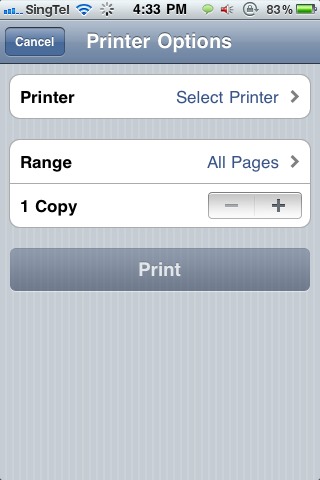
Your printer will show up like this.
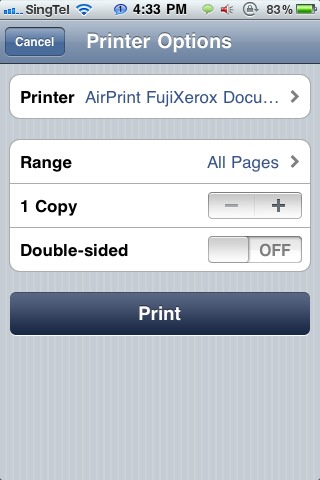
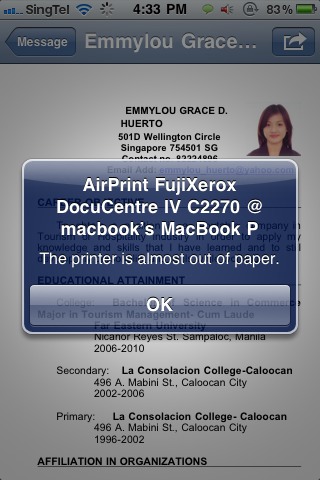
Click PRINT .
Enjoy printing with your iPhone!!
Comments, questions are highly appreciated. See you later for more tutorials!
- Posted using BlogPress from my iPhone