Sunday, May 22, 2011
iPhone News: Apple to Launch White 64GB iPhone 4?
An internal memo circulating at Verizon retailer Russell Cellular makes clear reference to a 32GB and 64GB white iPhone 4, according to TIMN.
The latest tidbit comes courtesy of third-party Verizon retailer Russell Cellular, which has been circulating a memo this week referencing a 64GB capacity in the same breath as the old 32. We've now gotten the same memo (albeit in different formats) from multiple tipsters. Clearly, we wouldn't put it past the author of the memo to have simply dropped the ball, meaning to type "16 and 32gb" instead of "32 and 64gb" — those kinds of typos happen all the time — but the launch seems totally plausible considering that it'd take Apple very little effort to make that change on the assembly line.
TIMN suggests that it is plausible for Apple to use a 64GB edition to inject some life into the iPhone 4, similar to what it did with the white edition, to keep demand up through the summer.
Sunday, May 15, 2011
Lockitron - Unlock your door with your phone
Welcome to the future!!!
Lockitron lets you unlock or lock your door from your phone, instantly share virtual keys with friends and family and do it all from anywhere in the world. To get set up with your own Lockitron, check out https://lockitron.com
Lockitron lets you unlock or lock your door from your phone, instantly share virtual keys with friends and family and do it all from anywhere in the world. To get set up with your own Lockitron, check out https://lockitron.com
iPhone News: iPhone 5G Case Design Shows Redesigned Camera Flash
A new case design found on Alibaba claims to be the next iPhone, or "iPhone 5G."
1.100% brand new high quality crystal case for iphone 5g .
2. Provides a comfortable grip, added protection against accidental drops .
3. Perfectly fits the iPhone 5g, easy to insert and remove .
The case features a thin bezel and a distinct camera design. The flash actually seems to be on the other side of the camera, compared to the iPhone 4 which features it right next to the camera. The next iPhone has been rumored to feature only small changes, and should be announced sometime in September.
source: iclarified.com
1.100% brand new high quality crystal case for iphone 5g .
2. Provides a comfortable grip, added protection against accidental drops .
3. Perfectly fits the iPhone 5g, easy to insert and remove .
The case features a thin bezel and a distinct camera design. The flash actually seems to be on the other side of the camera, compared to the iPhone 4 which features it right next to the camera. The next iPhone has been rumored to feature only small changes, and should be announced sometime in September.
source: iclarified.com
Monday, May 9, 2011
How to Print Direct from your iPhone
How to print direct from your iphone tutorial.
First, you need to download:
Airprint Activator for Windows here.
Airprint Activator for Mac.
Turn on SHARING.
Make sure you're device is on the same network with your printer.
Choose any file, photos, emails and hit on Print and that's it!

Select Printer and set how many copies to print.
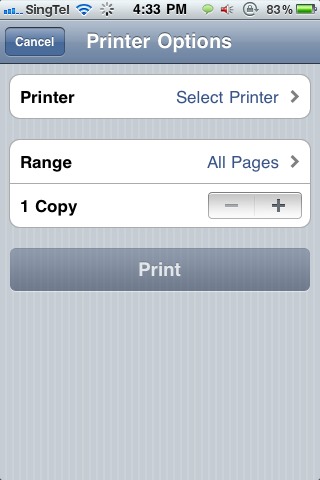
Your printer will show up like this.
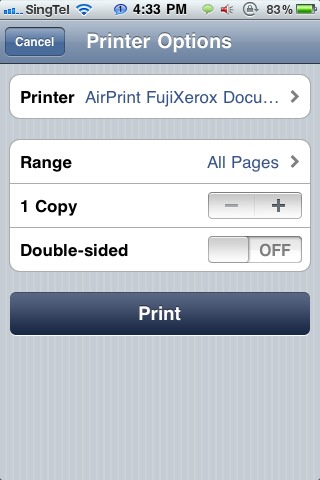
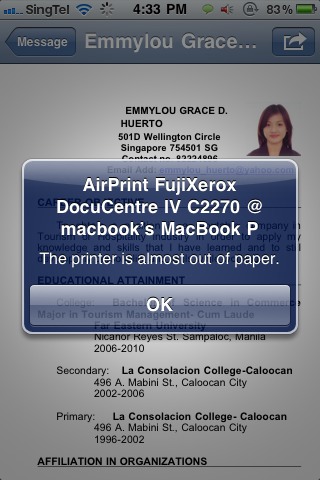
Click PRINT .
Enjoy printing with your iPhone!!
Comments, questions are highly appreciated. See you later for more tutorials!
- Posted using BlogPress from my iPhone
Airprint Activator for Windows here.
Airprint Activator for Mac.
Turn on SHARING.
Make sure you're device is on the same network with your printer.
Choose any file, photos, emails and hit on Print and that's it!

Select Printer and set how many copies to print.
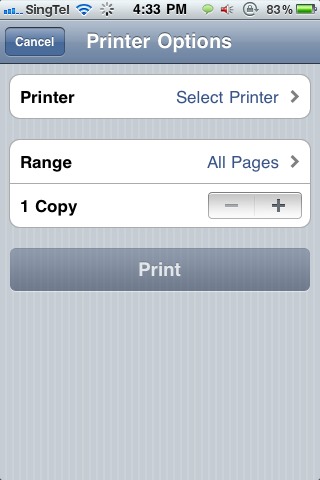
Your printer will show up like this.
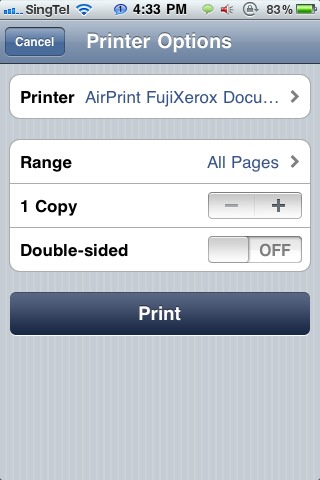
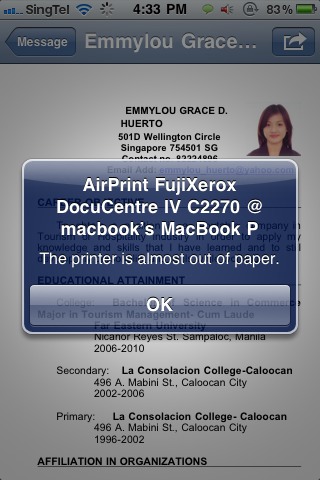
Click PRINT .
Enjoy printing with your iPhone!!
Comments, questions are highly appreciated. See you later for more tutorials!
- Posted using BlogPress from my iPhone
Wipe Your Feet on This 'Slide to Unlock' Doormat
GetDigital is selling a 'Slide to Unlock' doormat for iOS fans
With this doormat, all your visitors will enter your home with a smile on their face! By the way, similarities with screen views of certain devices with a fruit on their back are intended.
The upper side of the Doormat "Slide to unlock" consists of 100% coir and the back is made of PVC. The dimensions are 45x75x1.5cm.
You can purchase the mat at the link below for 19,90 € incl. 19% VAT plus shipping.
With this doormat, all your visitors will enter your home with a smile on their face! By the way, similarities with screen views of certain devices with a fruit on their back are intended.
The upper side of the Doormat "Slide to unlock" consists of 100% coir and the back is made of PVC. The dimensions are 45x75x1.5cm.
You can purchase the mat at the link below for 19,90 € incl. 19% VAT plus shipping.
Sunday, May 8, 2011
iPhone App of The Day : BestTextPicture
BestTextPictures - Fun and creative SMS for iPhone Texting
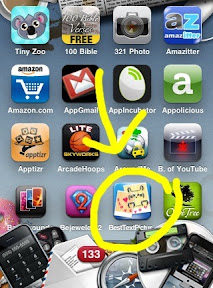
Wana impress your friends?
Spice up your texting with Text Pictures!
ASCII art made just for iPhone texting!
See the samples below.
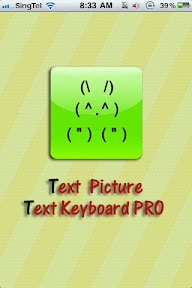

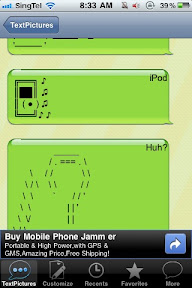
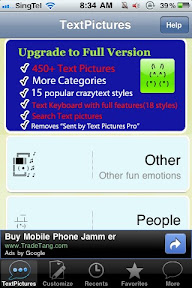
Features:
-> Share with Facebook, Twitter, SMS, Tumblr and built-in Emailer!
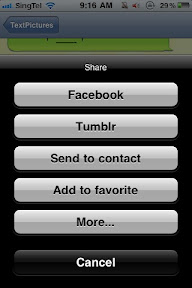
-> Create your own Text Pictures and save them to your customized category and optionally email it to the developer and maybe see your creation show up in full version of Text Pictures Pro
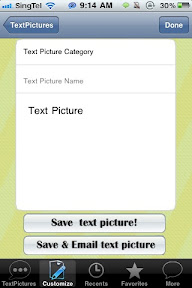
-> with iOS4, send text messages in-app, without having to leave the app
-> Copy any Text Pictures or Emote to the Clipboard to use in other apps!

Get it now.
It's FREE on the Appstore!
Subscribe now for more awesome iphone apps update----->
- Posted using BlogPress from my iPhone
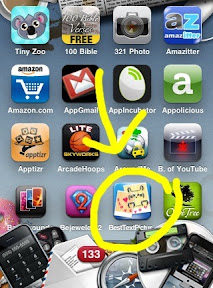
Wana impress your friends?
Spice up your texting with Text Pictures!
ASCII art made just for iPhone texting!
See the samples below.
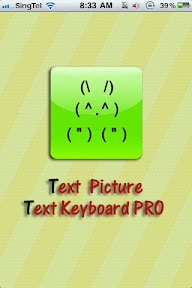

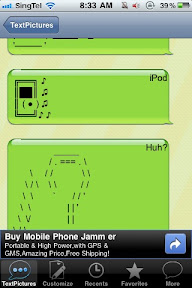
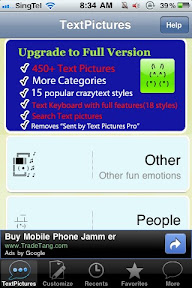
Features:
-> Share with Facebook, Twitter, SMS, Tumblr and built-in Emailer!
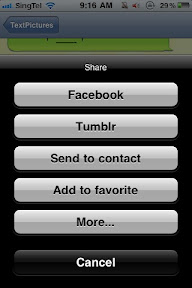
-> Create your own Text Pictures and save them to your customized category and optionally email it to the developer and maybe see your creation show up in full version of Text Pictures Pro
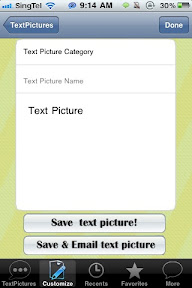
-> with iOS4, send text messages in-app, without having to leave the app
-> Copy any Text Pictures or Emote to the Clipboard to use in other apps!

Get it now.
It's FREE on the Appstore!
Subscribe now for more awesome iphone apps update----->
- Posted using BlogPress from my iPhone
Monday, May 2, 2011
How To Install "IMAMESS" iPhone/ iPodtouch Theme
Requirements:
- Jailbroken device
- Cydia
- Winterboard
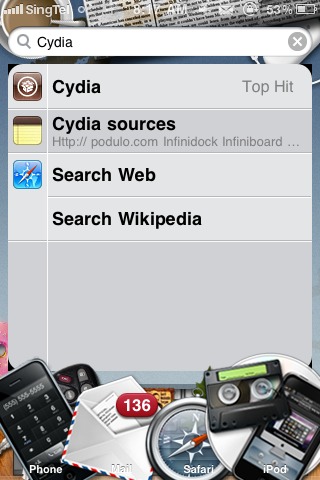
In Cydia search for "IMAMESS" theme.
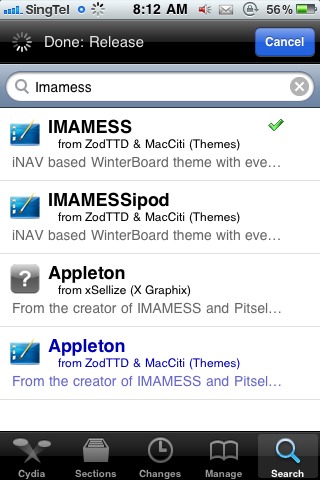
Click Install.
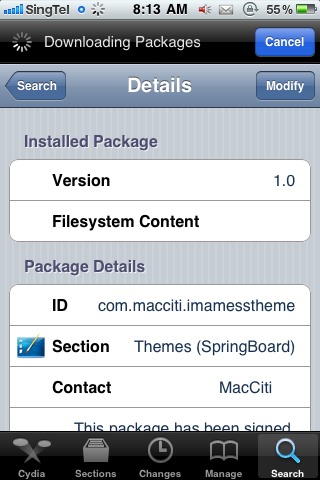
Close Cydia and open "Winterboard".
Choose "IMAMESS" theme.
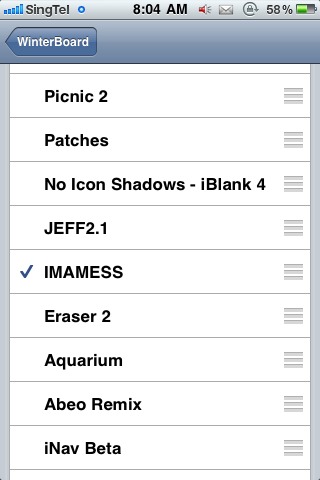
Click Respring and voila!

Enjoy your cool "IMAMESS" theme!

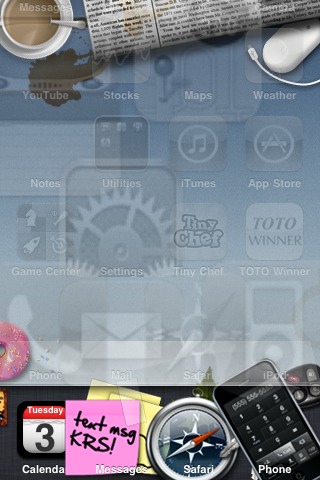
Followme on Twitter: iphonedominates for more tutorials.
- Posted using BlogPress from my iPhone
- Jailbroken device
- Cydia
- Winterboard
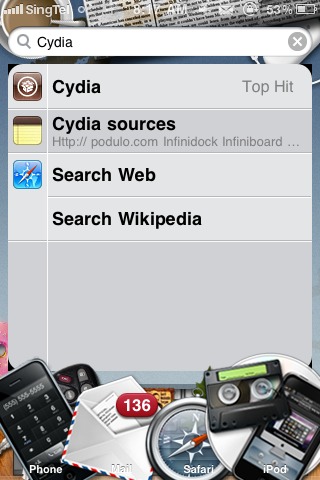
In Cydia search for "IMAMESS" theme.
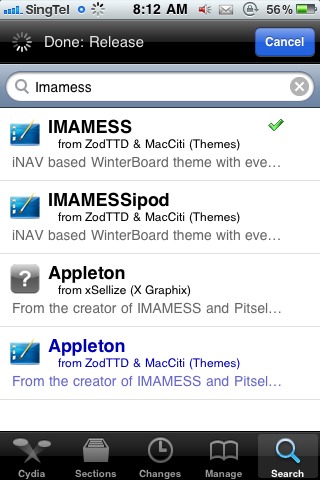
Click Install.
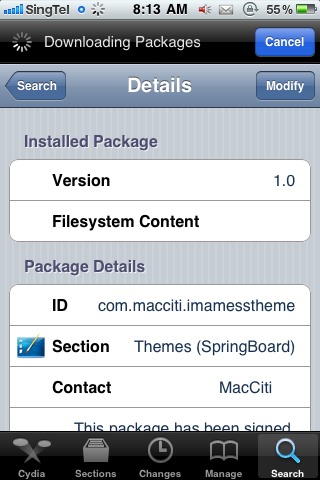
Close Cydia and open "Winterboard".
Choose "IMAMESS" theme.
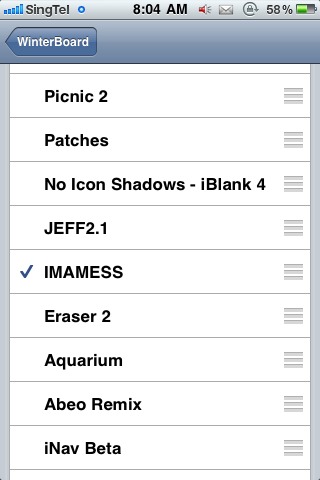
Click Respring and voila!

Enjoy your cool "IMAMESS" theme!

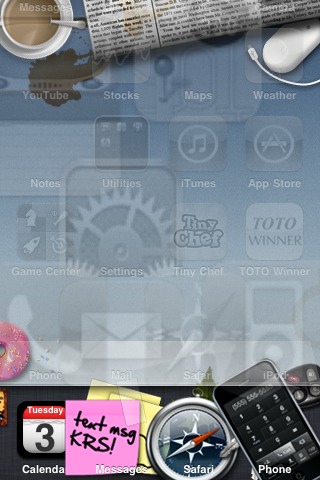
Followme on Twitter: iphonedominates for more tutorials.
- Posted using BlogPress from my iPhone
Subscribe to:
Comments (Atom)


