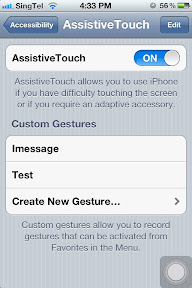Well, Phonto is the right app for you.

It's FREE.
And it comes with quite a number of font styles, colors and cool features like if you want to tilt your texts to make it more hip or funky or enlarge your text for bolder experience .

My fave features on this iphone app is the "Background".




It allows you to put any colour background on your iphone photos text or words and control its opacity, change the hues, saturation or modes.
It's quite fast to navigate too.
This app is really cool!
You should try it.
Ok. That's all for now.
See you on my next iphoneography iphone tips and tutorials.
Please don't forget to subscribe.
Thank you.
- Posted using BlogPress from my iPhone