Assistive Touch
Been using your poor iPhone/iPad Home Button tons of times that you're scared one day it will just give up on you?
There's a solution to that!
STOP using your iphone's Home button now and activate Assistive Touch instead.
Go to :
SETTINGS -> GENERAL ->>ACCESSIBILITY
And turn on ASSISTIVE TOUCH
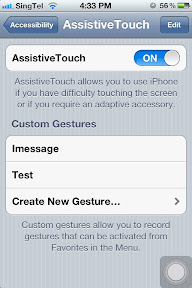
Once you activate it,
You can now start using your iPhone or iPad's Assistive Touch' Home Button instead of the original Home Button.
Just a note. Keep it docked on the bottom-right side corner so it won't disturb you while your playing games.
That's all for now. Hope this simple iphone/ipad quick tips have helped you in some ways.
Stay tuned for more iPhone/ iPad apps Tips and Tricks.
Don't forget to subscribe!
Ciao!

- Posted using BlogPress from
my iPhone
No comments:
Post a Comment