Wednesday, June 22, 2011
Bloomberg Says New iPhone Is Coming In September
Bloomberg says Apple is planning to release a new iPhone powered by an A5 processor this September.
The device will include the A5 processor, the more powerful chip that Apple added to the iPad 2 earlier this year, along with an 8-megapixel camera, up from the 5-megapixel model in the iPhone 4, said the people, who asked not to be identified because the details aren’t public. Apple is also testing a new version of the iPad that has a higher resolution screen, similar to the one now used in the iPhone 4, one of the people said.
Earlier today, BGR reported that the new iPhone would be released in late August and would feature a radical new design.
The device will include the A5 processor, the more powerful chip that Apple added to the iPad 2 earlier this year, along with an 8-megapixel camera, up from the 5-megapixel model in the iPhone 4, said the people, who asked not to be identified because the details aren’t public. Apple is also testing a new version of the iPad that has a higher resolution screen, similar to the one now used in the iPhone 4, one of the people said.
Earlier today, BGR reported that the new iPhone would be released in late August and would feature a radical new design.
Saturday, June 18, 2011
Taxi Booking - iphone/ipodtouch Singapore App

I love this "Taxi Booking" iphone/ipodtouch app from Comfort Delgro Singapore.
Booking a cab is such a breeze and quite fast compared to other iphone taxi booking apps.
It's reliable too. Once you fill in the necessary details like Pick up points, type of taxi you prefer, how many taxis you needed
you're all set to go.

Waiting time around 7-10minutes.
Another cool feature that I love is the Advance Booking options.

There's a $2.50 booking charge by the way. For me, it doesn't matter because it saves you the hassle in looking for a cab like on my part where I need to take my dog to a grooming session or somewhere.
Subscribe now for more cool iphone/ipodtouch/ipad updates.
Thanks !!!
- Posted using BlogPress from my iPhone
Monday, June 13, 2011
Numbers (Excel for iPad/iphone/ipodtouch)
It’s the most innovative spreadsheet app ever designed for a mobile device. And now iPad, iPhone, and iPod touch are all part of the equation. Make spreadsheets anywhere you are. Plan, organize, or analyze anything you can think of. And with a few taps of your finger, you’ll see just how beautiful data can be.
Get Numbers from
the App Store for $9.99
Get Numbers from
the App Store for $9.99
Thursday, June 9, 2011
HSBC Mobile Banking On The iPhone
Sunday, May 29, 2011
New Creation Church iPhone/ iPodTouch App
So happy to know that our church, New Creation Singapore just launched its new iphone/ipodtouch app.
The teachings of my church has changed my life and everything in it.
Get a free taste of Joseph Prince' teachings. Let him lead you to Jesus' awesome world of rest.
Install now. It's FREE!
Be blessed..:)






- Posted using BlogPress from my iPhone
The teachings of my church has changed my life and everything in it.
Get a free taste of Joseph Prince' teachings. Let him lead you to Jesus' awesome world of rest.
Install now. It's FREE!
Be blessed..:)






- Posted using BlogPress from my iPhone
iTunes syncing Problem because of IMovie
This is a follow-up blog on my "How to Install iMovie on the Orig iPad".
After I've installed iMovie on my iPad 1, I've learnt that iTunes won't let you sync everything on your ipad anymore like iphotos album, music and newly installed apps.
A have a quick-around process to resolve this.
To do so, you need to use IPhone Configuration Utility all the time.
If you want to sync new photos, music or apps on your ipad, just hit on "Deauthorise" button when it pops out. This will delete imovie and lets you sync everything from iTunes like you used to.
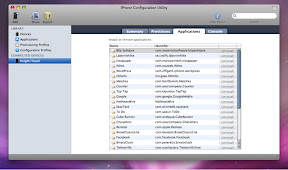
Important:
Make sure you have no pending projects on hand because this process will also delete all your imovie projects.
Me? I do this after I am done with a certain project then when I need to shoot videos on my iphone again , I do it in one go and then sync.
After syncing everything, open iPhone Configuration Utility , click on your device and install imovie back again. It should be fast so no worries. :)
Hope this helps.
That's all for now.
Hit me some questions and I will try to answer.
Thank you.
- Posted using BlogPress from my iPhone
Subscribe to:
Comments (Atom)




