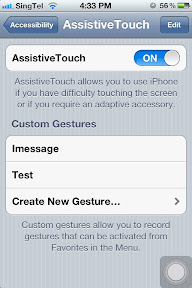Hey guys!
Just got my LifeProof iphone Casing.
It fits both iPhone 4 and iPhone 4s so its cool! The other Lifeproof casing I saw was just for iPhone 4.
Heard alot of good reviews on this product so I figured this is what I need.
Just an advice, before you go buy it, make sure its what you really need because it's not cheap. Ok?
Haven't tested it with water yet.
Will do it over the weekend
and will update you with a video.
What about that?
😁😁
The reason why I bought this casing is its capabilities of going underwater for at least 6.6ft (2 meters) deep. Finally, I can take my phone with me even while swiming, snorkeling or in the shower. Hoooraaaay!
Not only that.
This casing is also dust proof.
It can withstand mud, food, fine construction dust, dirt and sandstorms!
It's also snow proof!
You can use this Lifeproof iphone casing to take awesome videos or photos with you on the snow while surfing. Now you can snowboard with confidence!
Lastly, this awesome Lifeproof iPhone casing is also shock proof !
It is designed to military specifications and tested to 6.6 ft (2 meter) drop.
Check out their website www.lifeproof.com for more details and colors.
I bought mine in Challenger Funan Singapore for $116.




- Posted using BlogPress from my iPhone