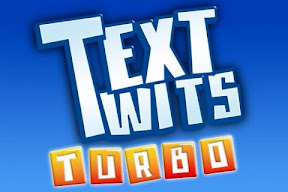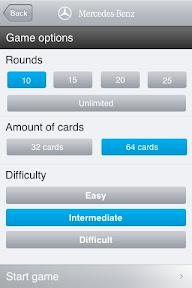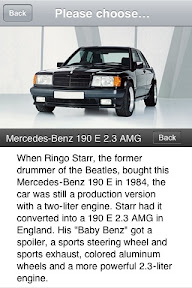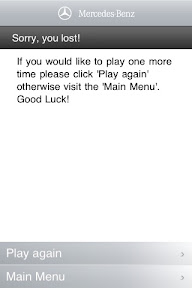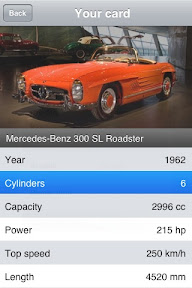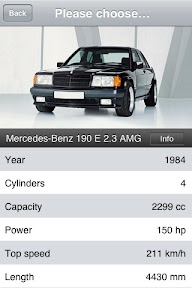The Mercedes-Benz iPhone card game offers the possibility to play Mercedes-Benz Quartets with selected historic vehicles against your iPhone or against players in the whole world.
On the cards with various vehicles the different values (Year, Cylinders, Capacity, Power (hp), Top speed and length) are listed. The Mercedes-Benz Quartets cards are shuffled and distributed equally. Each player can only see the top card.
In the beginning the starting player chooses a value. If his value is higher than the opponent`s, he gets the opponent´s card and sorts both cards into his pile. The winner starts the next round. If he loses the opponent gets his card and may start the next round. If both values are identical the next two cards are played for the entire trick. The game is continued until the set rounds have been played or one of the players doesn´t have any cards left.

SINGLE-PLAYER-MODE
If you want to compete alone against your iPhone you can do this in the Single-Player-Mode.
1) Single-Player
Choose the option ‘Single-Player’ on the start page to play alone.
2) Game options
In the area game options you must define with how many cards and how many rounds you want to play. Now you can decide on the playing strength of your opponent (iPhone) by choosing a button.
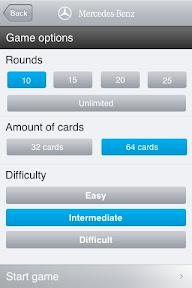
3) Starting the game
When you have made the desired settings you can start the game by pressing ‘Start game’.
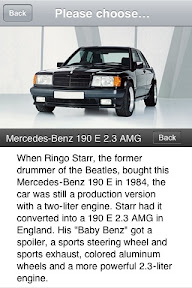

4) Playing in the Single-
Player-Mode
The game starts. The first card appears on your iPhone. Choose a category with the best possible value. If your value is better than the opponent´s, you receive his card.
If you lose, i.e. your opponent´s card is better, then your challenger (iPhone) gets the trick and starts the next round.
If both values are identical the next two cards are played for the entire trick.
The game is continued until the set rounds have been played or one of the players doesn´t have any cards left.
End of game:
The winner is the player who owns most cards after the end of the set rounds or the player who has taken away all cards from the other one.
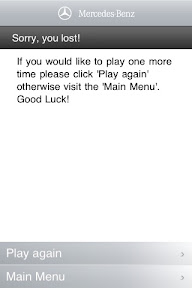
MULTI-PLAYER-MODE
You can play the game against components in the whole world. To do that you have to register beforehand.
1) Registration for Lobby
If you want to register for the lobby you can do this by defining a nickname and password. After successful registration your nickname is activated immediately.
2) Log-In into the Lobby
Once you have registered (see 1) you can log-in directly. Enter your log-in data (nickname and password) and confirm with ‘Log-In’.
3) Guest entry
If you want to get to know the game in the Multi-Player-Mode you can do this with a guest entry. Unfortunately here you cannot profit from the advantages of a registration (collecting points and stars, registration to the Mercedes-Benz Quartets-Highscore-List).
4) Lobby
In the Lobby you get an overview of all players who are currently present in the lobby.
If you want to change the setting of the lobby you can do this with ‘options’. You can sort the players by name, distance, highscore or already collected stars. You can also set if you want to be challenged from other players, if you want your present location to be known.
5) Challenge players
If you want to challenge a player you can do this by choosing a player in the lobby. After choosing a player you have to define with how many cards and rounds you want to play.
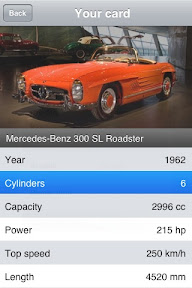
When you have made your choice the chosen player gets an invitation to the game. He can accept by pressing the button ‘Accept' and the game starts. If the challenge is not accepted you receive an according message.
6) Playing in the Multi-
Player-Mode
The game starts. The first card appears on your iPhone. Choose a category with the best value. If your value is better than your opponent´s you get his card.
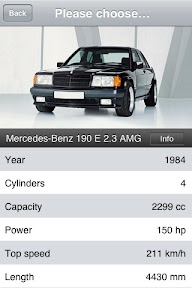
If you lose, i.e. your opponent´s card is better, then your challenger gets the trick and starts the next round. If both values are identical the next two cards are played for the entire trick (all 4 cards).
End of game:
The game is continued until the set rounds (see 5) have been played or one of the players doesn´t have any cards left.
7) The Highscore-List
Play yourself into the Highscore-List. For each game that you have won you receive 100 points and five points per won card.
8) Collecting stars
In addition to the points you can collect stars. You receive those by winning games in the Multi-Player-Mode:
- Posted using BlogPress from my iPhone